I am going to share recent finding in ADF data flow where my source data in .csv got correct date. However, as long as when I did some transformation and saved in .parquet found those date all got empty values. This blog post will describe the issue and the resolution.
Source data in .csv have startDate and CloseDate like below figure 1.0 where format of the date is MM/dd/yyyy
After looking into the dataflow and specific looking at the projection of the source found auto detect date format ‘MM/dd/YYYY’ which is original source date format.
To fix this issue, what you need to do is, go under projection and change the date format to ‘yyyy-MM-dd’ as like below figure 2.0
Other Solution?
Now, use expression to convert into the correct date format : toDate(OpenDate,'yyyy-MM-dd')
In summary, if you find any discrepancy at output file's date columns then look closely the date format, preview the data in the ADF data flow then either change the format from source projections or use derived column activities to fix it.




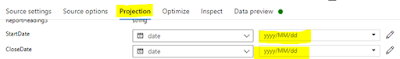





2 comments:
Very Interesting!
Very helpful
Post a Comment